Form Display Preferences
Form Display Preferences allow you to determine the background color of input boxes and the default zoom level to use when viewing forms.
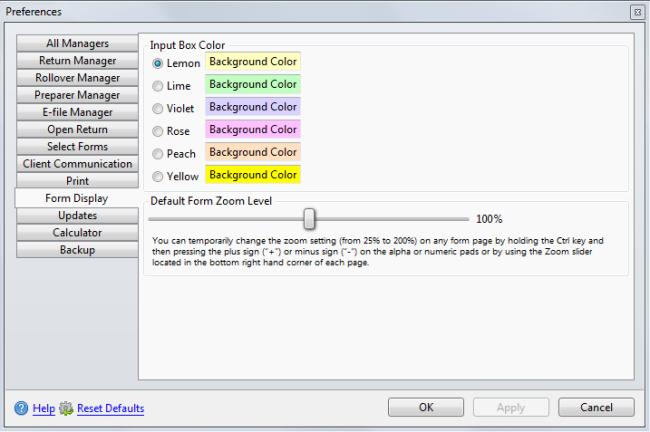
Preferences dialog box (Form Display tab)
The following preference settings are found on the Form Display tab of the Preferences dialog box:
Input Box Color
The selection made here determines the background color of input boxes. Available selections are:
- Lemon
- Lime
- Violet
- Rose
- Peach
- Yellow
Lemon is selected by default. Select another color to change the default setting.
Default Form Zoom Level
This setting determines the zoom level used when forms are opened. Zoom is set to 100% by default. Move the slider left to decrease the zoom level. Minimum zoom level is 25%. Move the slider right to increase the zoom level. Maximum zoom level is 200%.
After making changes to Preferences, click Apply to save your changes and close the Preferences dialog box, or click OK to save your changes and leave the Preferences dialog box open.
See Also: